Getting Started
MEDIAL makes it easy for you to upload audio and video files in formats such as AVI, MPEG, QuickTime, and WAV, distributing them in streaming formats such H.264/AAC and MP3 in a Flash/HTML5 player. You can deliver clips to other MEDIAL users and embed the media in external sites such as a Virtual Learning Environment. You can use the library from any browser as well as mobile devices such as Apple iOS and Android phones and tablets.
The Basics
To get started, view the following topics:
|
Access the site as a guest who can view content, or log in as a user with upload privileges. |
|
|
Learn how to use the MEDIAL home page to view media and access the other library functions. |
Using the Library
Once you understand the basics, you can learn about the other MEDIAL functions in the following sections:
|
Play media clips as well as upload and manage your own media. |
|
|
MEDIAL administrators can use the topics in this section to configure site features and manage user access. |
|
|
The topics in this section explain how to install, upgrade, and configure the MEDIAL software. |
When this help is rendered at smaller widths such as those typically used on a tablet, click the menu button —  —at the top of the page to display the help topics.
—at the top of the page to display the help topics.